Create a New PUSH Notifications Audience
[avatar-to-video image="https://cdn.carecloud.cz/help/avatar.png" video="https://cdn.carecloud.cz/help/video/audience-for-push.mp4"]
Open the application "Campaigns & Audiences ."

In the left menu, click on "PUSH notifications."
![]()
Click on "Audiences."
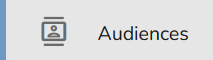
Click on the icon "New audience."

A Create an Audience form will appear.
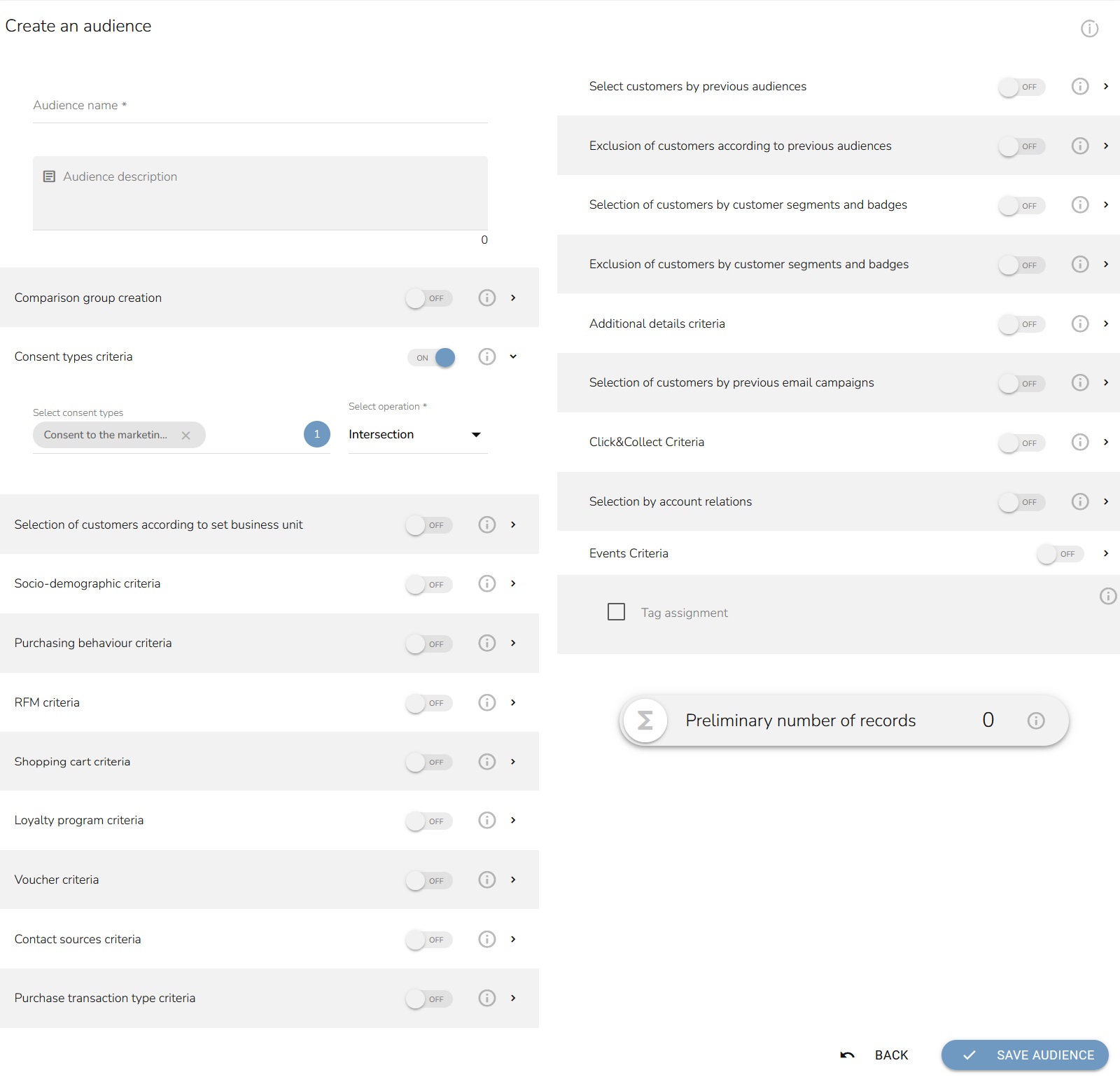
Fill in the Audience name and Audience description.
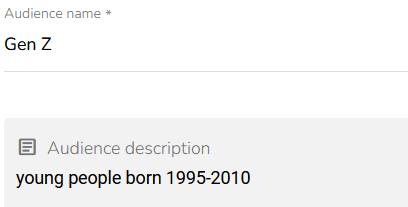
Set if a Comparison group should be created. Here you can create a comparison group that will not be contacted by the campaign for the purpose of monitoring the performance of the campaign. You can define the size of the comparison group as a percentage of the size of the audience or simply as the number of customers who will not be reached by the campaign. In the campaign timeline, you can monitor the comparison of campaign performance in relation to the comparison group of customers.
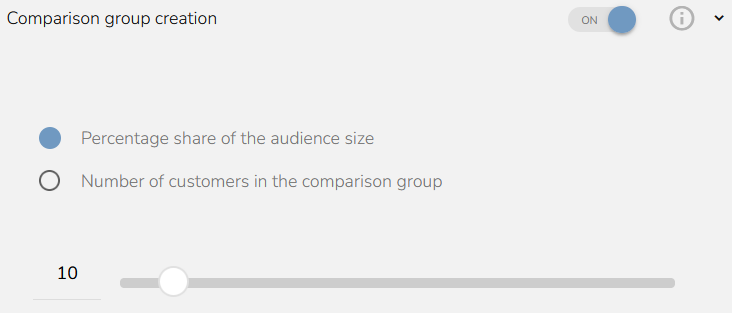
Then it is possible to segment customers by various criteria - Consent Types Criteria, Settings of Partners and Business Units, Socio-Demographic Criteria, Purchasing Behavior Criteria, RFM Criteria, Shopping Cart Criteria, Loyalty Program Criteria, Voucher Criteria, Contact Sources Criteria, Purchase Transaction Type Criteria,

Select Customers by Previous Audiences, Exclusion of Customers According to Previous Audiences, Selection of Customers by Customer Segments and Badges, Exclusion of Customers According by Customer Segments and Badges, Additional Details Criteria, Selection of Customers by Previous Email Campaigns, Selection by Click&Collect Criteria, Select by Account Relations and Events Criteria.
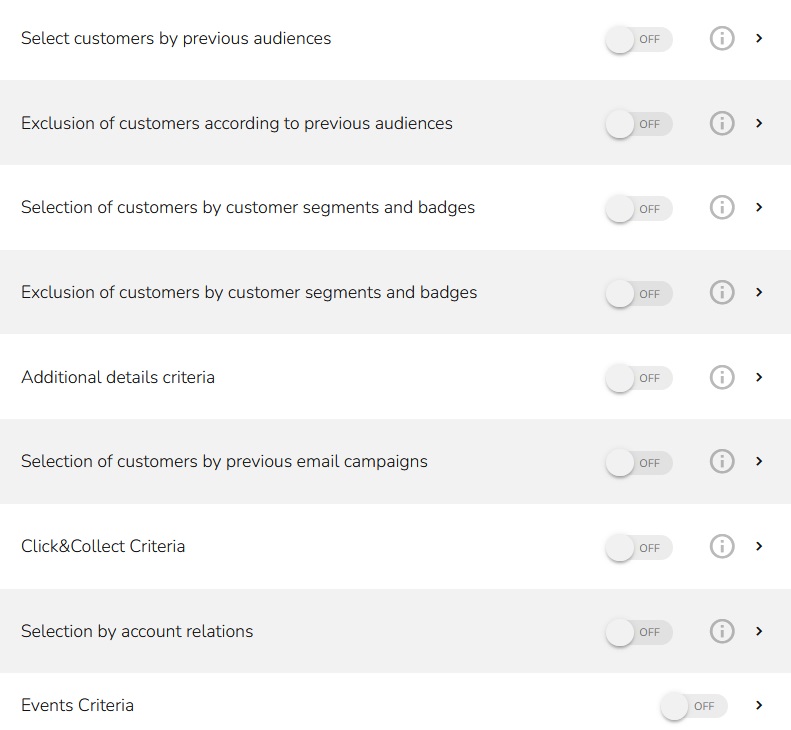
You can label the segment with a Tag that will make it easier to find what you are looking for in the list of all created customer segments.
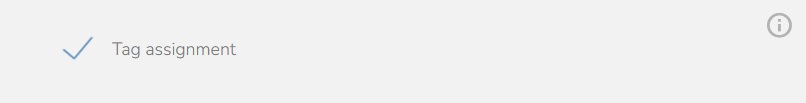
After pressing the button, the preliminary number of records in the target group is calculated. Be patient, the calculation may take some time! Do not forget to fill in the name and choose a partner. Without this data, the calculation will not take place.
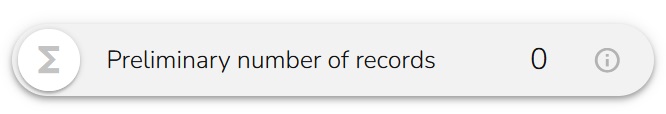
When everything is set, click on the "Save Audience" button.

The newly created Audience will appear in the table Audience overview.
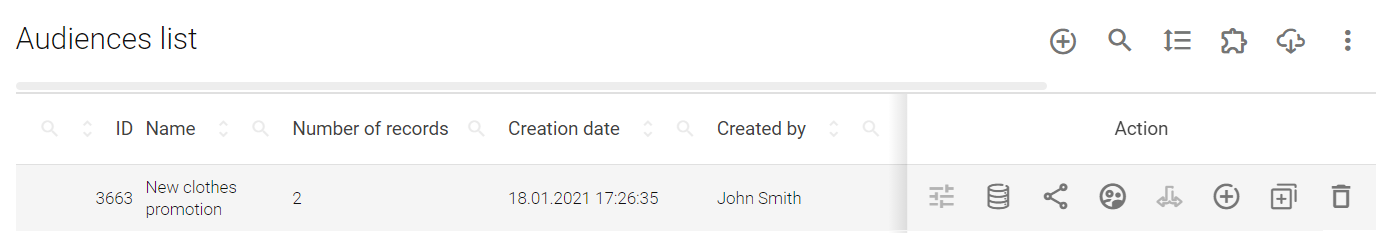
Each Audience has options to view the entered criteria, Contact Details, AB Testing, Comparsion Group, Split of the Audience, Create a Campaign from the Segment, Duplicate the Audience and Delete the Audience.
![]()