Tasks
Keep all requirements such as complaints or questions from customers clearly in one place. Thanks to the Tasks overview, you will always have the latest information from customers.
Click on the "Tasks" — "Tasks overview" in the left menu.
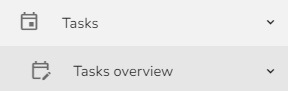
A "Tasks overview" will appear.
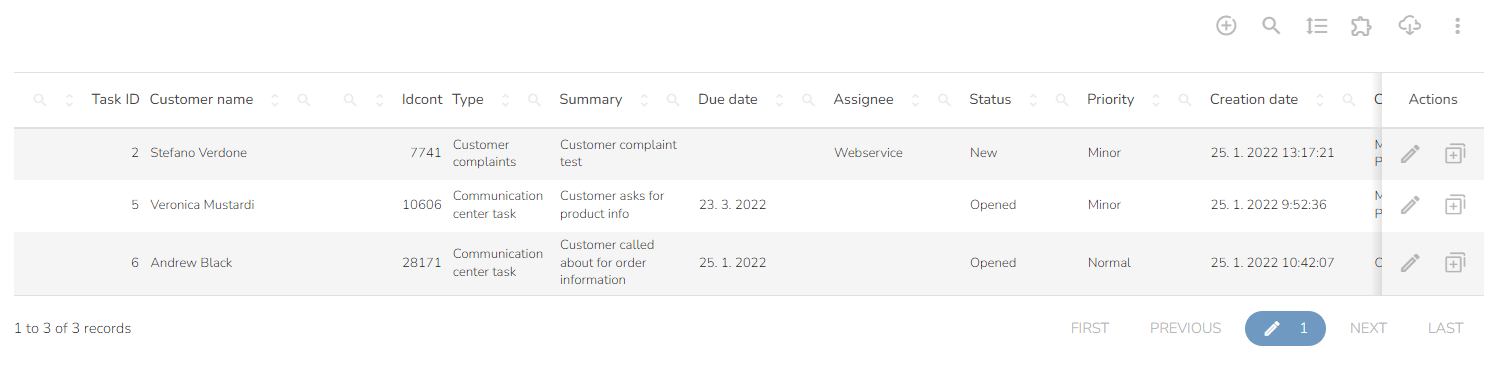
Creating Tasks
Learn how to create a task here.
Adding a Comment to the Task
Learn how to add a comment to the task here.
Editing the Task
Learn how to edit the task here.