Customer Profile
[avatar-to-video image="https://cdn.carecloud.cz/help/avatar.png" video="https://cdn.carecloud.cz/help/video/customer-profile.mp4"]
Information about Customer personal, contact, and other details are on the "Customer Profile" tab.

A Customer account looks like this:
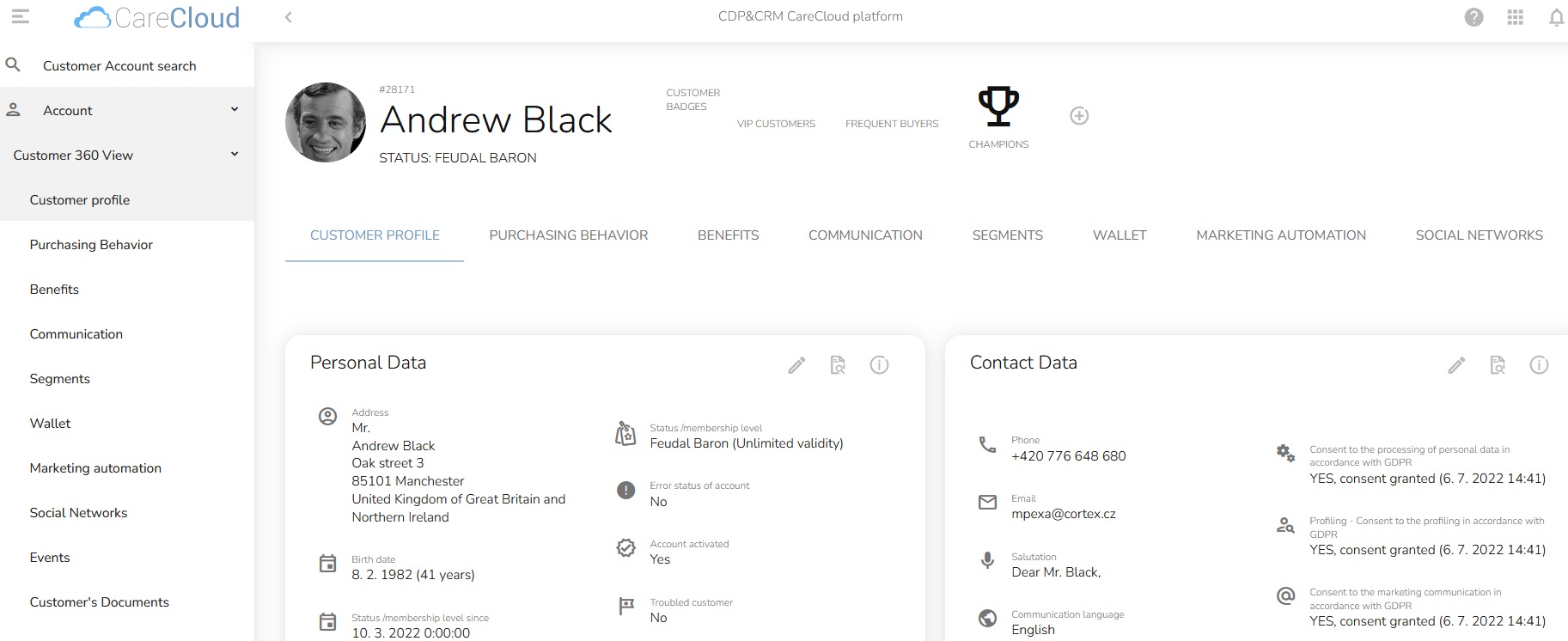
The Account header in the left top part contains a Customer ID, a Customer Name, and a Customer status.
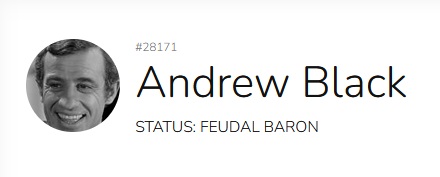
In the center top part, there are Customer badges. Go to Customer Badges to see how to add a badge to the Customer account.
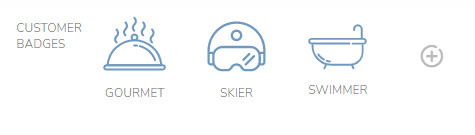
Below, there are tabs on which more detailed information is available. Customer profile, Purchasing behavior, Benefits, Communication, Segments, Wallet, Marketing automation, Social networks, Events, Customer´s documents, Tasks

The basic element on the customer account is a widget. Many different widgets display information from all the applications and databases linked to a specific customer account.
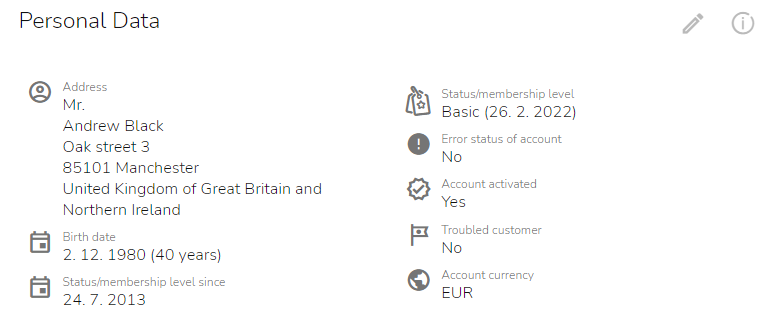 .
.
Customer Data Edit
To edit customer data on the widget, click on the "Edit" icon in the widget's top right corner.

The setup form will appear. Edit the desired details and click on the "Save Changes" button to save the setting. The information on the customer account will be adjusted.
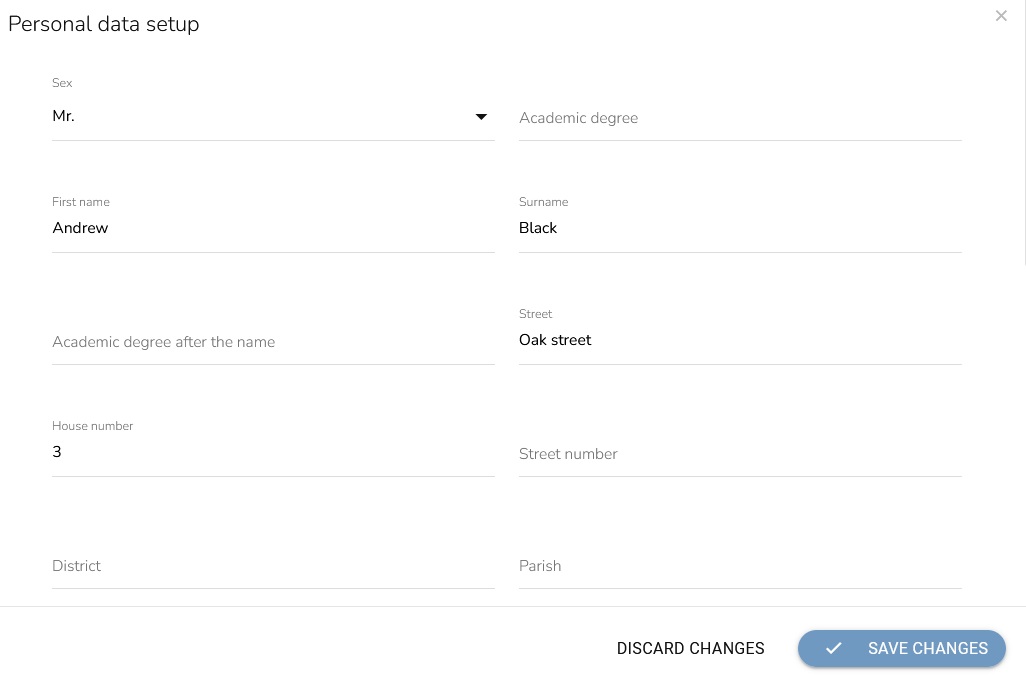
Widget Content Description
At every widget, it is possible to show more descriptive information that helps to clarify what is on the widget. To show the widget content description, click on the "Info" icon in every widget's top right corner.

A detailed description will appear.
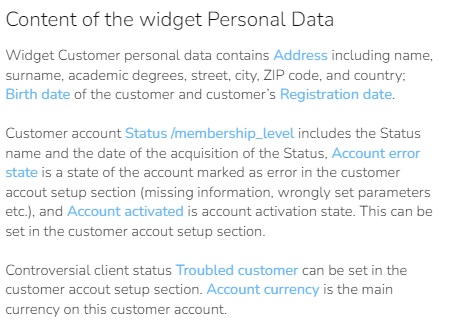
The widgets can be personalized according to your preferences (the content of the widgets is fixed, but you can choose which widget you want to show in a given tab), the number and names of the tabs can be customized, and you can also set each user group to have this customer account overview differently.