Webhook
To add the Webhook to the workflow, click on the "Webhook" icon.

To set the parameters, click on the node.
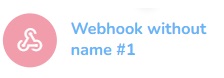
The settings window will appear.
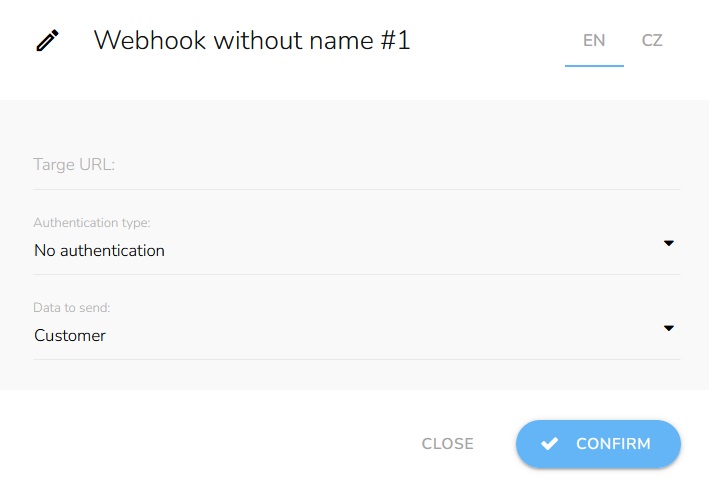
Insert the name of the node.

Set the target URL.

Choose Authentication type.
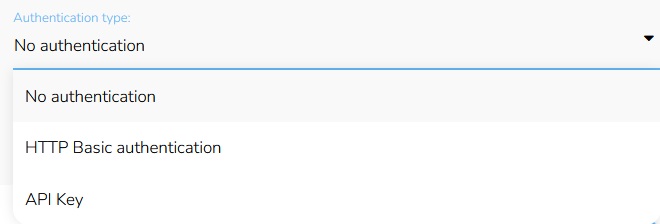
Select data to send.
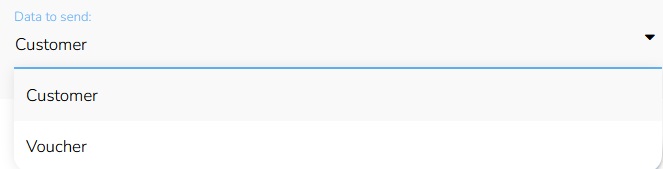
When everything is set, click on the "Confirm" button.
