Image as a background
The background image option is at each block.

To set an image as a background for a whole block, click on the "Background image" icon.

A file browser will appear. Find the desired picture.
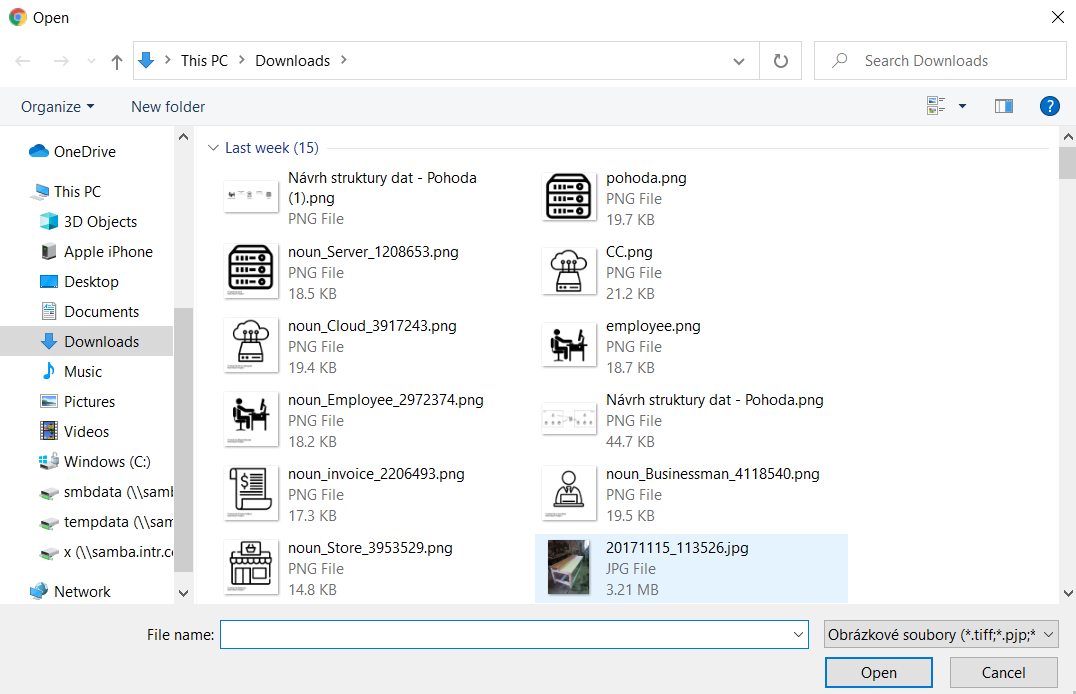
Click on the "Open" button.
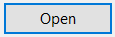
Delete background image
To delete a background image, click on the "Delete background image" icon.

Size of the background image
Click on this icon to adjust the background image to fit the shorter dimension of the block.

Click on this icon to adjust the background image to fit the entire block.

Click on this icon to leave the background image in its original size.

Position of the background image - vertical
Click on the arrow pointing up icon to align the top edge of the background image to the top of the block.

Click on the "Center background image" icon to center the image.

Click on the arrow pointing down icon to align the bottom edge of the background image to the bottom of the block.

Position of the background image - horizontal
Click on the arrow pointing left icon to align the left edge of the background image to the left edge of the block.

Click on the "Center background image" icon to center the image.

Click on the arrow pointing right icon to align the right edge of the background image to the right edge of the block.
