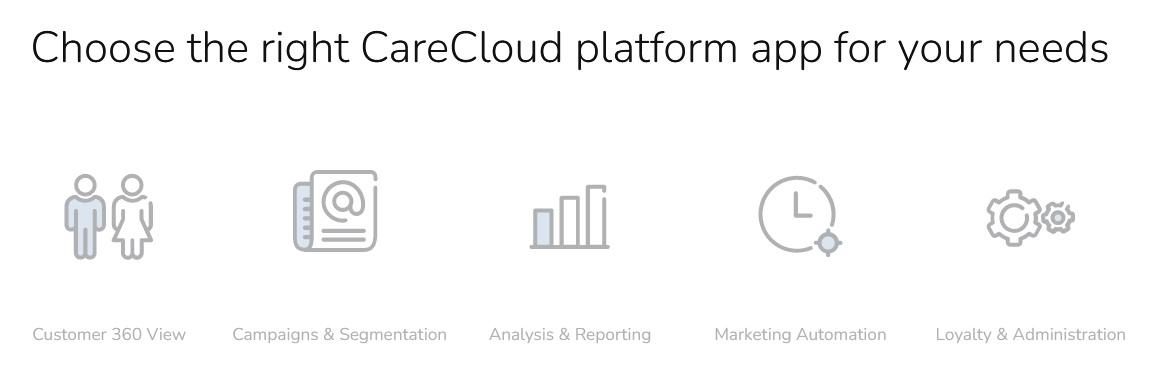First login
After creating a new access, you will receive an email with password settings.
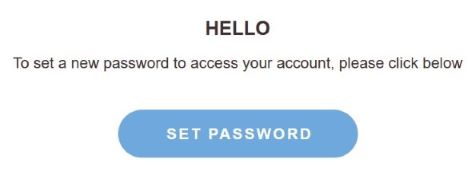
After clicking on the link in the email, you will be taken to the password setting page. Set the password. The value must be longer than 8 characters, contain at least one capital letter and at least one number.

A confirmation message will be displayed after setting.
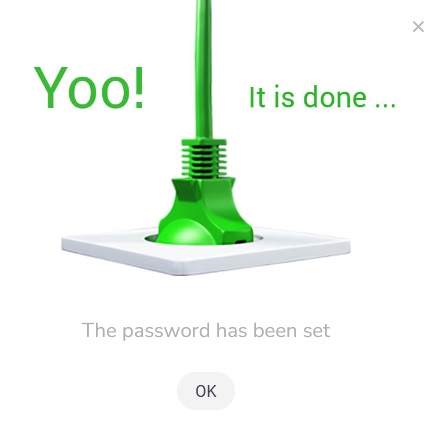
You will see the main page. At the top right, log in with your credentials.
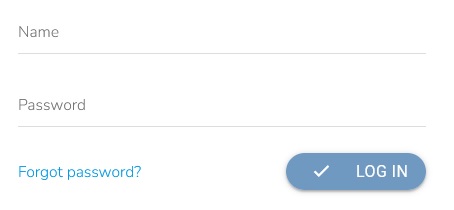
A window will appear where you can confirm the sending of notifications. If you want to be informed about updated content, choose the Setup option
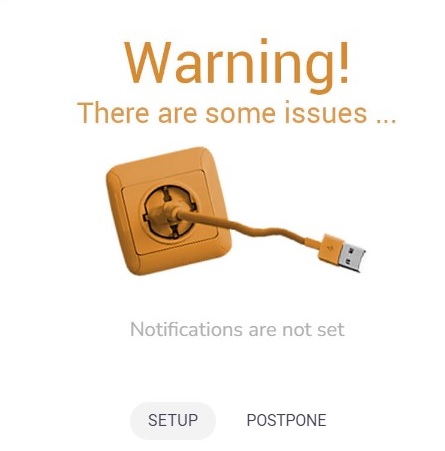
Choose allow to display the notification in the browser.

You will also be presented with a guide that you can step through or close by pressing the Close.
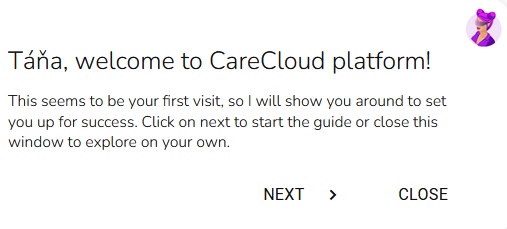
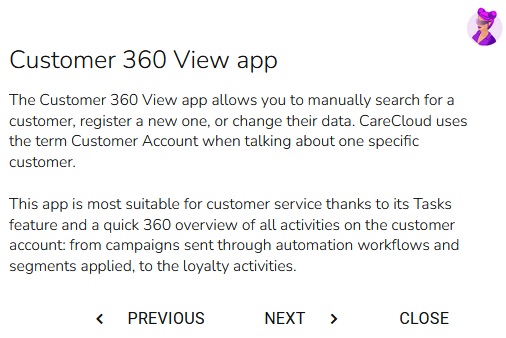
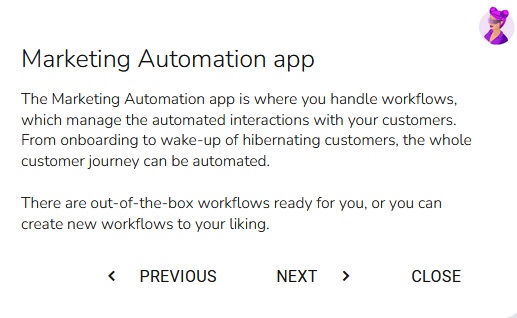
After logging in, you will be shown some of these 5 app icons based on your rights.